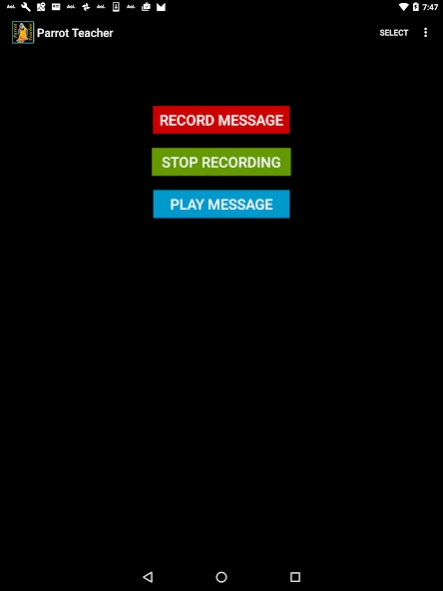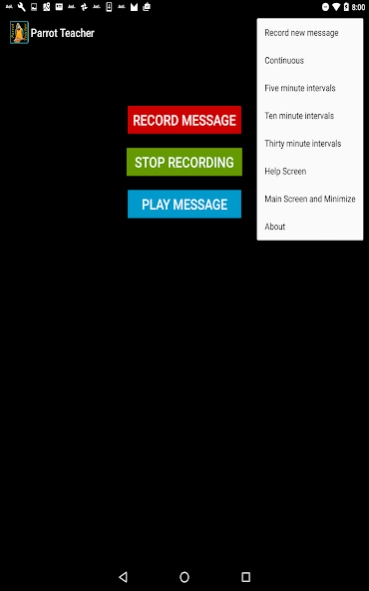Parrot Teacher 4
Paid Version
Publisher Description
Parrot Teacher - Parrot Teacher records and audio clip and teaches your bird to talk.
OVERVIEW
Personal instruction is the best way teach your bird to talk; however, there are times when you just cannot be with it. Parrot Teacher reinforces your instructions while you are away. It records a short audio clip, in your voice, and plays it back at five, ten, or thirty minute intervals. A continuous playback option was also provided to test the audio recording. An animated bird appears while the sound clip is playing. This animation encourages your bird to pay attention and to learn.
TECHNICAL DETAILS
Parrot Teacher requires the use of your tablet’s microphone and internal memory. It will ask you to permit the use of these features upon download. These permissions can be set and disabled after installation at ‘Settings (the gear), Apps, Parrot Teacher, Permissions’. If the app fails to record or if the app states ‘Unfortunately, Parrot Teacher has stopped’ the microphone and Internal Storage may not be set to ON.
Your privacy is protected. Parrot Teacher does not transmit your recorded information anywhere. The recording is stored at the local memory location ‘Settings, Storage and USB, Apps, Parrot Teacher’. Your app's recordings can be viewed and deleted at that location.
The power management of Parrot Teacher keeps your tablet alive. The app requires a little power while in operation. Connect your device to its charger while running the app at longer intervals. Closing or minimizing the app resets your device’s screen savers and power management timeouts to their normal condition.
Your device's Notifications Chimes alert you to such things as the battery is low and that an email has come in. If these notifications are interfering with your birds training they can be manually turned down from Settings (the Gear) and Sounds.
Parrot Teacher is minimized after its installation and upon a return from the Help Screen. This was done to insure that the app properly goes through its startup sequence. Click the app to call it up.
Thank you for your purchase. I hope the Parrot Teacher works well on your device and that you and your bird both like it.
Frank Znidarsic
About Parrot Teacher
Parrot Teacher is a paid app for Android published in the Food & Drink list of apps, part of Home & Hobby.
The company that develops Parrot Teacher is Frank Znidarsic PE. The latest version released by its developer is 4.
To install Parrot Teacher on your Android device, just click the green Continue To App button above to start the installation process. The app is listed on our website since 2018-09-20 and was downloaded 3 times. We have already checked if the download link is safe, however for your own protection we recommend that you scan the downloaded app with your antivirus. Your antivirus may detect the Parrot Teacher as malware as malware if the download link to com.znidarsic_parrot_talk.parrottalk is broken.
How to install Parrot Teacher on your Android device:
- Click on the Continue To App button on our website. This will redirect you to Google Play.
- Once the Parrot Teacher is shown in the Google Play listing of your Android device, you can start its download and installation. Tap on the Install button located below the search bar and to the right of the app icon.
- A pop-up window with the permissions required by Parrot Teacher will be shown. Click on Accept to continue the process.
- Parrot Teacher will be downloaded onto your device, displaying a progress. Once the download completes, the installation will start and you'll get a notification after the installation is finished.